How to create and manage a Developer Portal account?
How to create and manage a Developer Portal account?
Click here to create your Developer Portal account.
- If you have a Qonto account, you will be able to sign up with your Qonto credentials.
- If you don’t have a Qonto account, you will be able to sign up with your email address.
How to request and manage sandbox/production access?
How to request and manage sandbox/production access?
You don’t need to request your sandbox/production access as everything is available on your developer portal.Follow these guidelines that explain in detail:
- How to set up the Sandbox environment
- How to make your first API call
- How to build your integration
- How to move from Sandbox to Production and release your app
How to update redirect URIs or app information?
How to update redirect URIs or app information?
To edit redirect URIs and your app information, you can click on “Settings” in your navigation bar on the left. There, you will be able to update your app’s logo & name as well as editing URIs. Before editing, choose if these changes should appear on the Sandbox and/or Production environment by using the toggle on the top right of the page.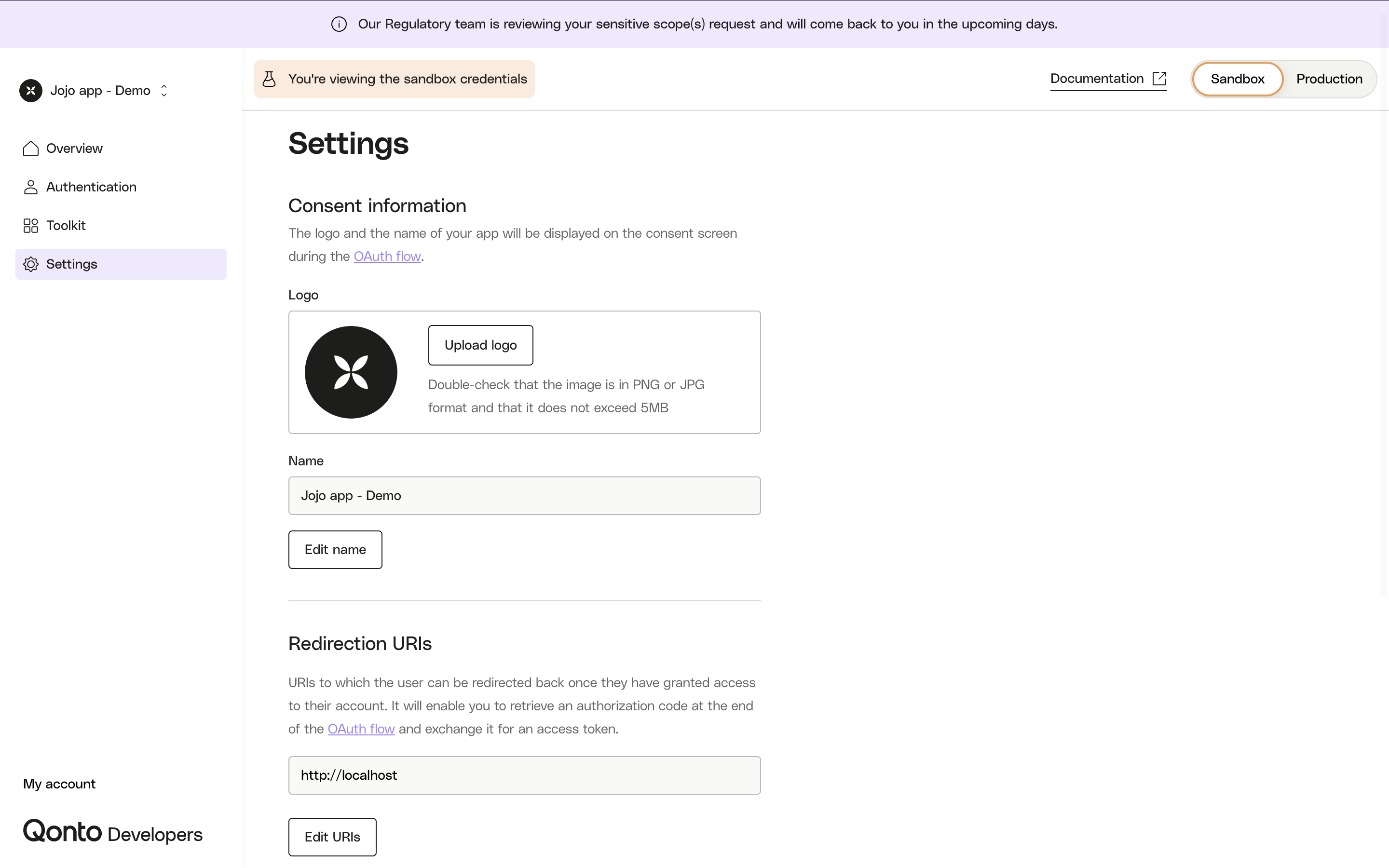
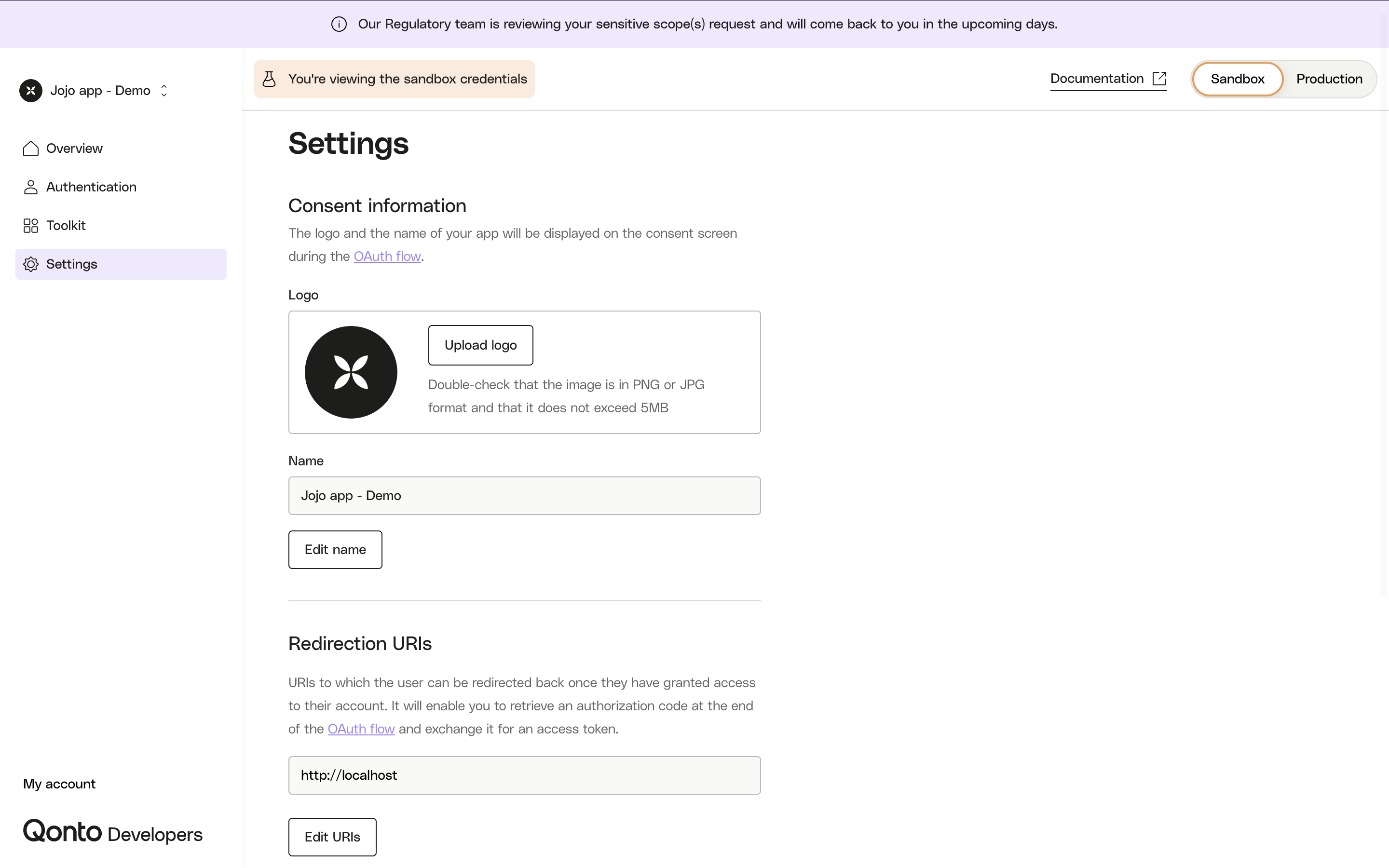
This feature is only available for apps using OAuth 2.0.
How to add or remove team members?
How to add or remove team members?
This feature is not available yet but is being developed.