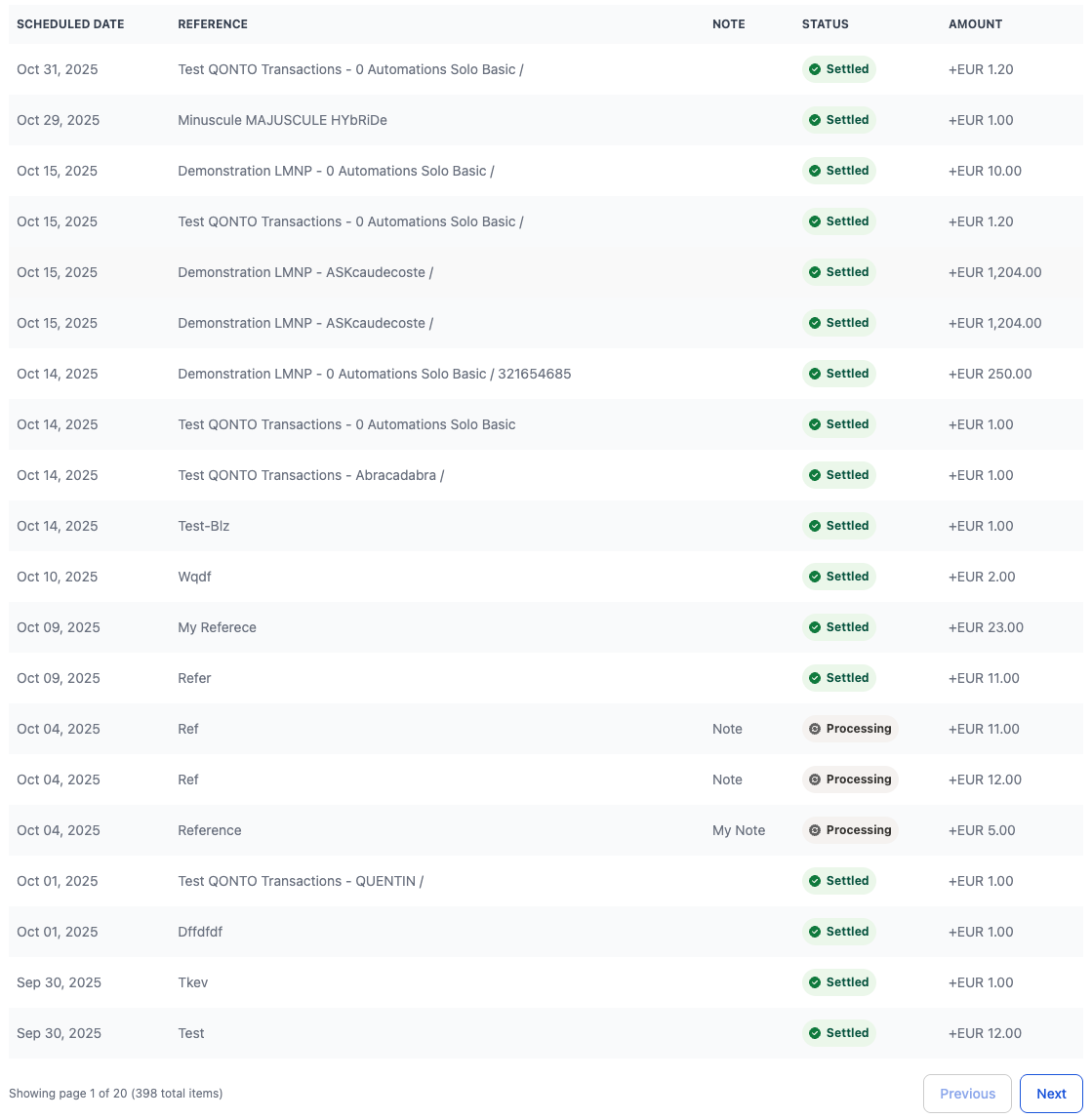Default Styling
By default, the Table uses Qonto’s branding with a clean, professional appearance: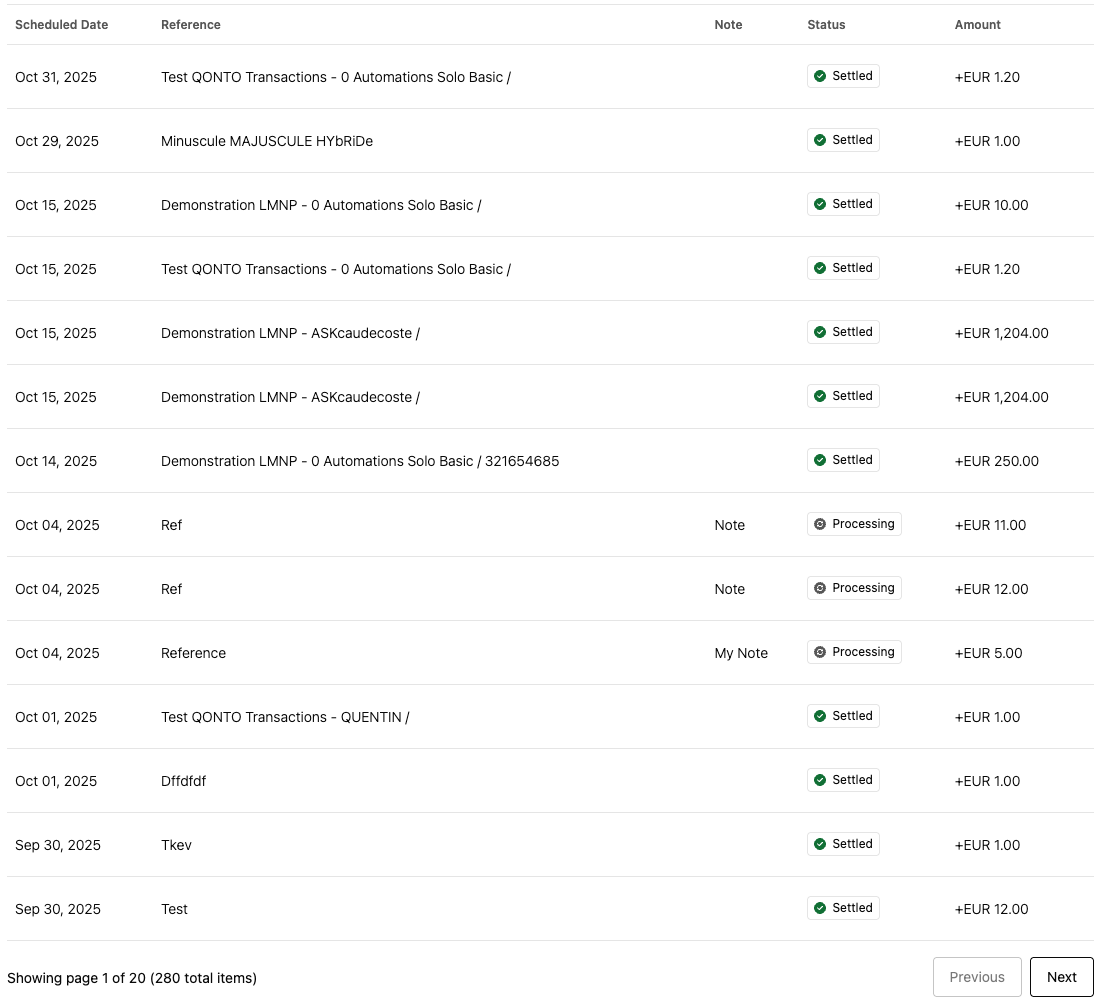
Customization Options
The Table can be customized using the following CSS variables:| CSS Variable | Description & Accepted Values |
|---|---|
--qonto-embed-table-background-color | Accepts any valid color value (e.g., #ffffff, rgb(255, 255, 255)). Controls the table background color. |
--qonto-embed-table-border | Accepts any valid border value (e.g., 1px solid #ddd, 2px solid blue). Controls the table border. |
--qonto-embed-table-header-row-background-color | Accepts any valid color value. Controls the header row background color. |
--qonto-embed-table-header-row-font-color | Accepts any valid color value. Controls the header row text color. |
--qonto-embed-table-header-row-font-size | Accepts any valid font-size value (e.g., 12px, 0.875rem). Controls the header row font size. |
--qonto-embed-table-header-row-line-height | Accepts any valid line-height value (e.g., 1.5, 18px). Controls the header row line height. |
--qonto-embed-table-header-row-height | Accepts any valid height value (e.g., 40px, 3rem). Controls the header row height. |
--qonto-embed-table-header-row-font-weight | Accepts any valid font-weight value (e.g., 400, bold, 700). Controls the header row font weight. |
--qonto-embed-table-header-row-text-transform | Accepts any valid text-transform value (e.g., uppercase, lowercase, capitalize). Controls text styling. |
--qonto-embed-table-header-row-border | Accepts any valid border value. Controls all header row borders. |
--qonto-embed-table-header-row-border-top | Accepts any valid border value. Controls the header row top border. |
--qonto-embed-table-header-row-border-right | Accepts any valid border value. Controls the header row right border. |
--qonto-embed-table-header-row-border-bottom | Accepts any valid border value. Controls the header row bottom border. |
--qonto-embed-table-header-row-border-left | Accepts any valid border value. Controls the header row left border. |
--qonto-embed-table-body-row-height | Accepts any valid height value (e.g., 64px, 4rem). Controls the body row height. |
--qonto-embed-table-body-row-border | Accepts any valid border value. Controls all body row borders. |
--qonto-embed-table-body-row-border-top | Accepts any valid border value. Controls the body row top border. |
--qonto-embed-table-body-row-border-right | Accepts any valid border value. Controls the body row right border. |
--qonto-embed-table-body-row-border-bottom | Accepts any valid border value. Controls the body row bottom border. |
--qonto-embed-table-body-row-border-left | Accepts any valid border value. Controls the body row left border. |
--qonto-embed-table-body-row-background-color-hover | Accepts any valid color value. Controls the body row background color on hover. |
--qonto-embed-table-body-row-alternate-background-color | Accepts any valid color value. Controls the alternate (even) row background color. |
--qonto-embed-table-body-font-weight | Accepts any valid font-weight value. Controls the body row font weight. |
--qonto-embed-table-body-font-size | Accepts any valid font-size value. Controls the body row font size. |
--qonto-embed-table-body-row-line-height | Accepts any valid line-height value. Controls the body row line height. |
--qonto-embed-table-body-font-color | Accepts any valid color value. Controls the body row text color. |
--qonto-embed-table-font-weight | Accepts any valid font-weight value. Controls the default font weight for the entire table. |
--qonto-embed-table-font-size | Accepts any valid font-size value. Controls the default font size for the entire table. |
--qonto-embed-table-pagination-separation | Accepts any valid margin/spacing value (e.g., 16px, 1rem). Controls the spacing between table and pagination. |
--qonto-embed-table-pagination-font-color | Accepts any valid color value. Controls the pagination text color. |
--qonto-embed-table-pagination-font-size | Accepts any valid font-size value. Controls the pagination font size. |
CSS variable priority follows a cascade: specific variables (e.g.,
--qonto-embed-table-header-row-border-top) take precedence over general
variables (e.g., --qonto-embed-table-header-row-border), which in turn take
precedence over global table variables (e.g.,
--qonto-embed-table-font-weight).Example
This example shows a customized Table with different colors, borders, and spacing: